Discover the art of dynamic storytelling and visual expression through our Motion Graphics Course, centered around Adobe After Effects. From captivating title sequences to animated logos and stunning visual effects, learn to bring your ideas to life with motion.
In this immersive course, you will delve into the world of motion graphics and animation using the industry-standard software, Adobe After Effects. Explore the principles of movement, timing, and visual impact as you create mesmerizing animations for videos, presentations, and digital media.

2 Month [Twice a week]
1 Year + lifetime community access
Lifetime Access
A Laptop
Our programs blend theoretical knowledge with hands-on experience, ensuring you're equipped with practical skills demanded by the industry.
Stay ahead of the curve with our up-to-date curriculum, designed to meet global standards and the latest technological advancements.
A certificate will be award at the completion of your training program
Learn from industry professionals with over a decade of experience, gaining insights and mentorship from the best in the field.
Our one-year mentorship program provides exclusive access to industry leaders, guiding you towards success in your creative career.
Join a vibrant community of over 1000 creative and tech professionals. Benefit from networking opportunities, industry insights, and job placement assistance.
Our unwavering commitment is to equip individuals with the comprehensive skills and knowledge essential for thriving in the competitive landscape of creative and tech professions.